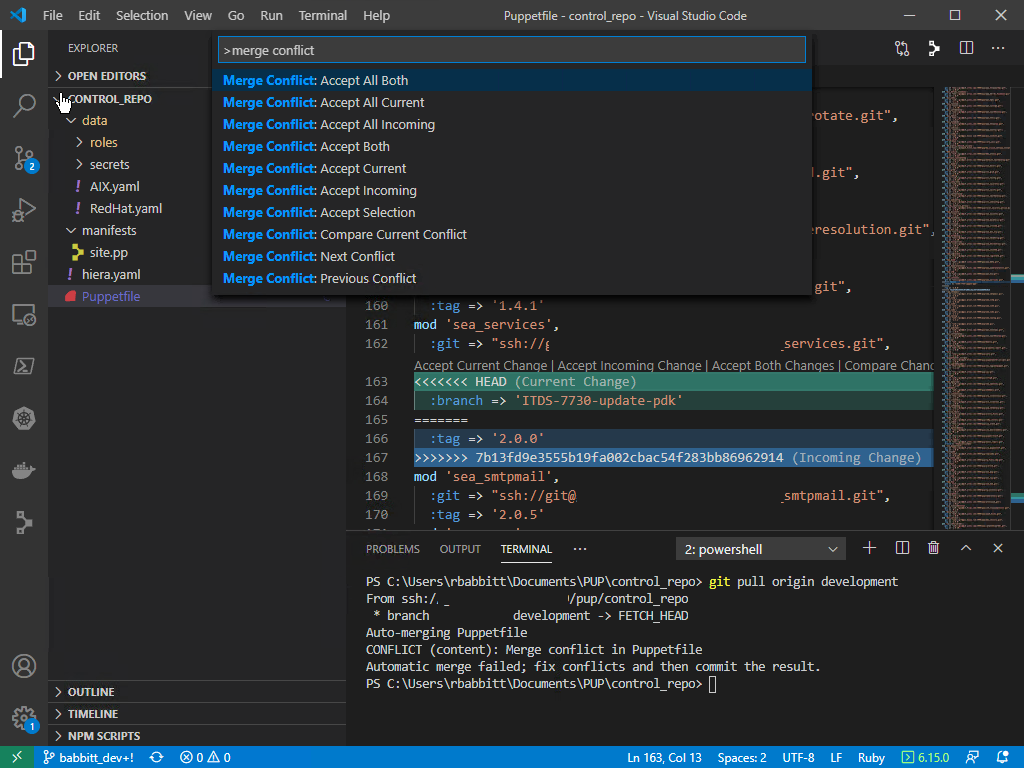If you have a merge conflict when you pull incoming changes, you can resolve them right in vscode by clicking view>command palette and start typing “merge confict” .. and you’ll see all the choices there. You can see below in the code where the conflict was highlighted. In this case I wanted to update my personal node environment’s puppetfile with any upstream changes (as you can see in the terminal palette)