Do you know what happens when windows server evaluation expires? Well I found out Windows will automatically shut down after a set period of time. This can pose some challenges if you’re running dependent services on your evaluation server. In my case, I was using two Windows 2016 servers for Active Directory and DNS. I woke up and wasn’t able to get on the internet or connect to work. My kids were about to start school. After some troubleshooting I found my AD servers were down. (This was before I figured out what happens when windows server evaluation expires). I turned them back on and everything was fine for a while at least. But it wasn’t too long before it shut down again.
At this point I hadn’t realized yet the source of my problem was due to a windows server 2016 license expired shutdown. I had to do something quick so I ran this one-line PowerShell command to keep starting the VM whenever it was down. (Skip below to see how to extend windows server 2016 evaluation period)
while($true){sleep 10; if((Get-VM $myserver).state -ne 'Running'){start-vm $myserver -verbose; sleep 30}}You can see in the following image that this command would loop indefinitely ( while($true) ) and start the VM if it see’s it went down.
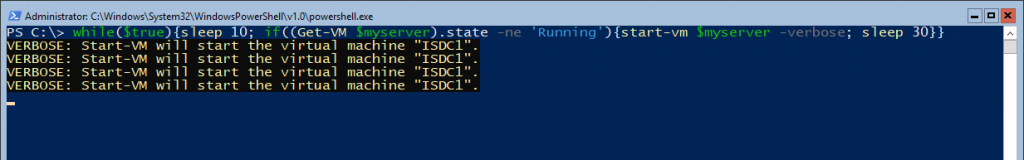
I didn’t want to rearm windows server 2016 at first because I had planned to replace these systems with another build. But after one day, I was still getting intermittent DNS resolution issues and decided on extending windows server 2016 evaluation period.
To rearm server 2016 is super simple and takes less time than to type out that PowerShell command above. On my guest operating system, I opened up PowerShell in administrative mode and entered
slmgr -rearmAnd that’s how to extend evaluation period server 2016. Note, it does require a reboot.
